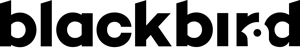Add New Fieldset
Adding an new fieldset will set an area in which you will create your fields.
Add at least one fieldset, named “general” for example.
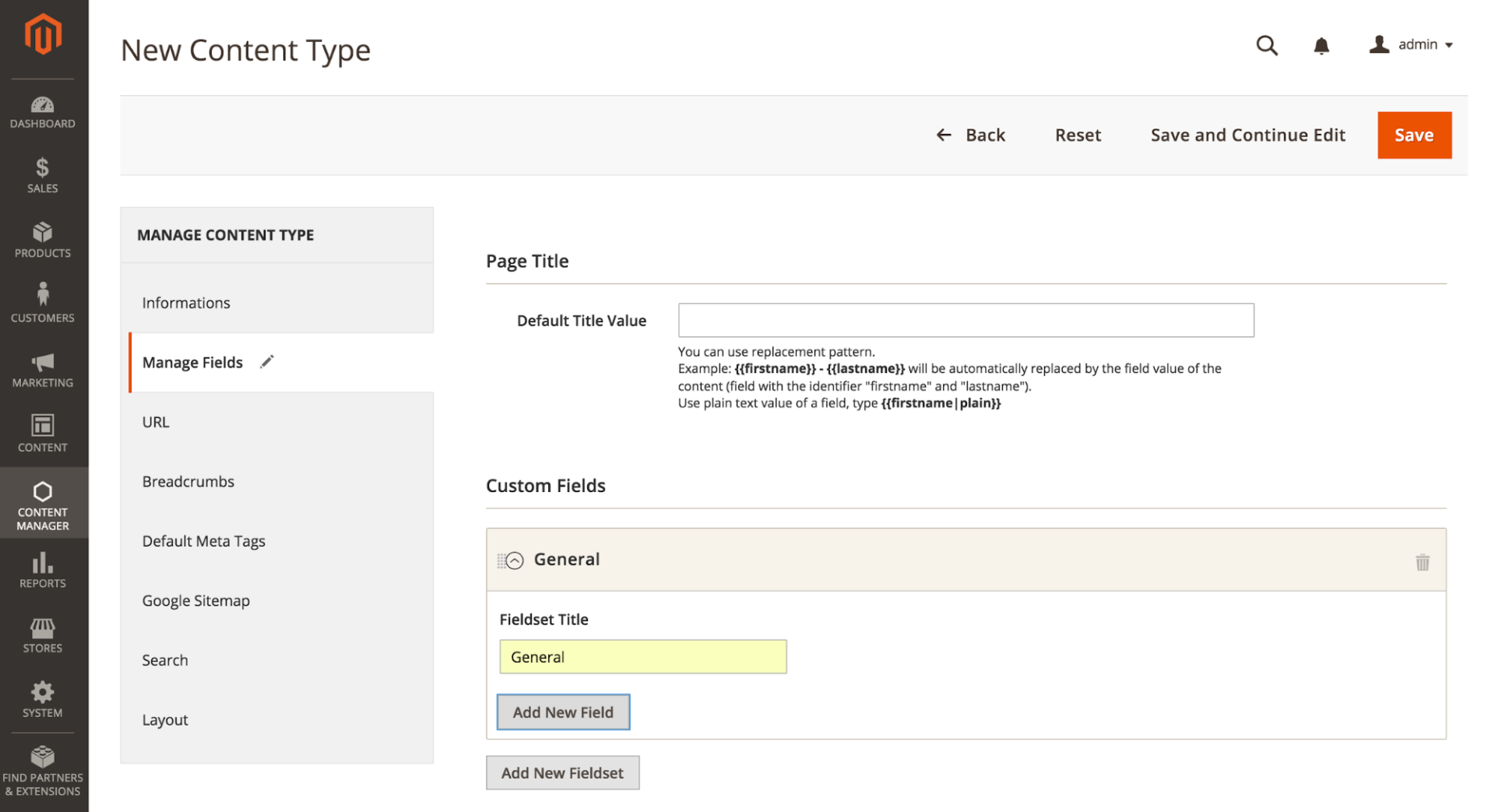
After adding your first fieldset, you will be available to create fields.
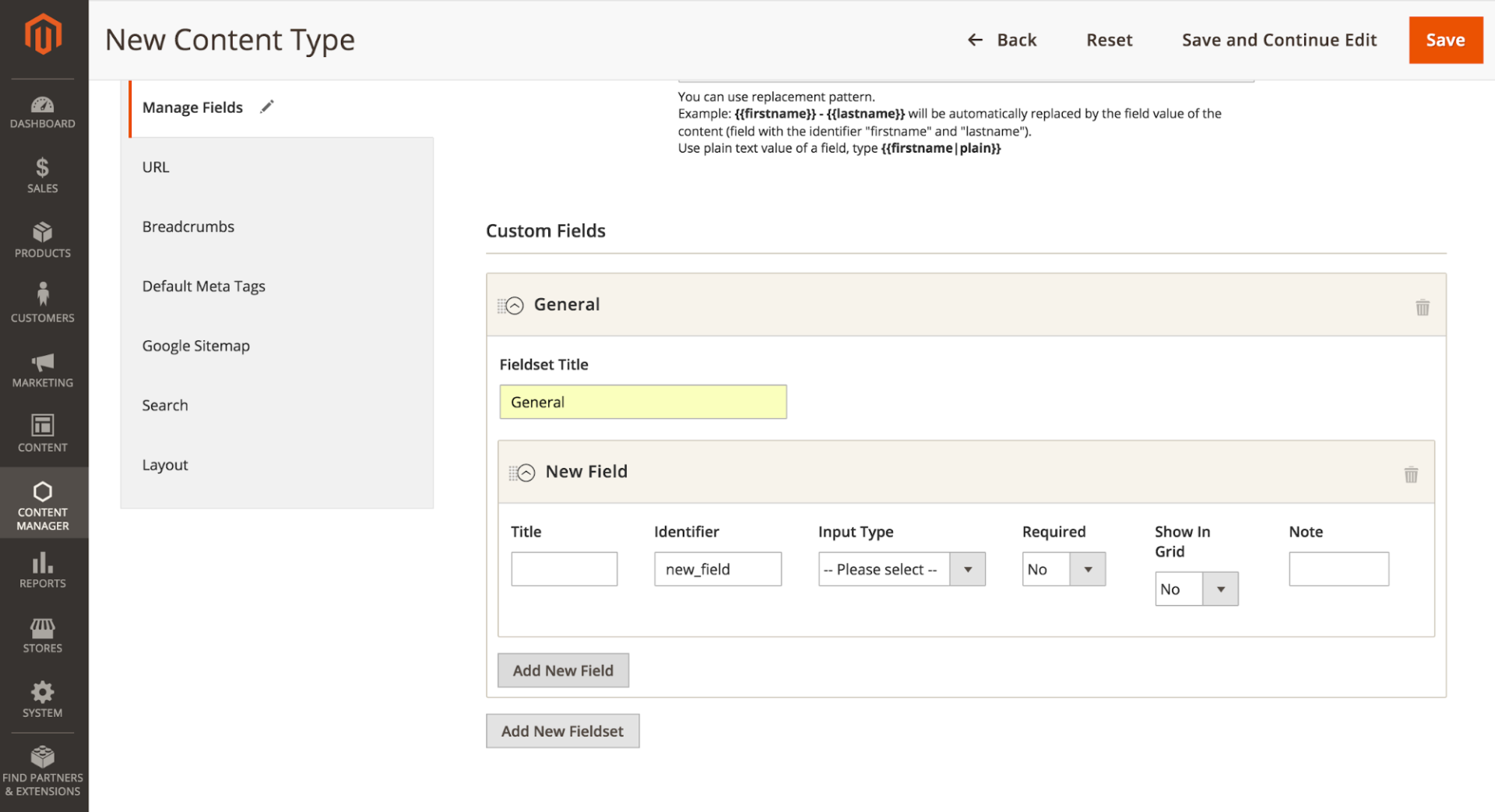
Add new Field
Click on Add New Field button to create a new field in the corresponding fieldset.
Title: Title of your field
Identifier: Unique ID, used for template redefinition and custom script
Input Type: Define the type of the field, see Field types definition to have details for each field type.
Is Required: Define if the field will be a required field when creating a new content.
Show in grid: Define if the value of the field will be listed in the content grid (CMS → Your content type name)
Note: A note which will be displayed under the field to help the webmaster, or give information about this field.
Organize your fields
These fields will build the form structure of your content, subsequently available in the Content Manager → Your content section.
For readability purpose, you can add more fieldset and group your fields by them.
You can drag and drop your fields between fieldsets, or themselves by using the dotted left border.