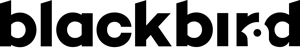Content Widget
Only from the the release 1.12.14:
You can render the content of your choice by using these methods:
Via the layout xml, or a update layout XML field:
<block type="contentmanager/view" name="contentmanager.my_content"><action method="setContentId"><value>my_content_idvalue>action>block>
Or directly in the .phtml template:
echo $this->getLayout()
->createBlock(
Blackbird_ContentManager_Block_View::class,
'my_content',
['content_id' => 'my_content_ID']
)->toHtml();
?>
Or even via the CMS, by using this shortag:
{{block type="contentmanager/view" content_id=”my_content_ID”}}You can also use the widget UI in the wysiwyg:
{{widget type="contentmanager/widget_view" content_id=”my_content_ID”}}