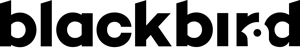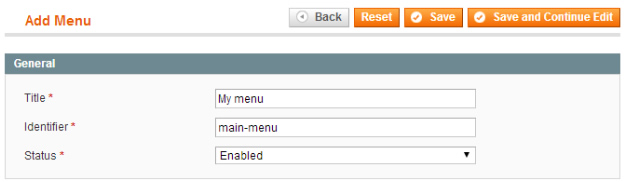Create a menu
Introduction
ACM allow you to create custom menu composed with many item types.
It can be multi level, and will automatically list all his activated children.
Admin interface
Create menu
- Go under Content Manager → Manage menus
- Click on Add Menu
- Fill out the form
Title: Used in admin only
Identifier: unique ID that will allow you to integrate your menu in your website
Status: Set it to Enabled if you want it available in frontend - Click Save and Continue Edit
- You can now create your Menu item. Add item, select their type, link them to their corresponding entity, drag and drop them.
Click here to view a description of each menu item type