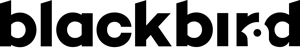Display list
Overview
You can group content types together in lists.
To find out more about how to create content list, you can check our Content list - getting started page.
You can manage list from the backoffice of Magento or in the PHP code.
Information
Give the content list a title and a URL key. You can also select the different store views that have the same content type to create one list per store view and manage the translation easily.
Options
Choose the content types you would like to group in a list :
Conditions
Extra content
Breadcrumps
Search Engine Optimization
Meta Tags
Open graph