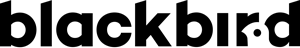Getting Started
To install Advanced Content Manager 2
-
Download the zip file available immediately after your purchase and unzip it into your Magento 2 instance root :
app/code/Blackbird/ContentManager/ -
Enable the module php
<your Magento install dir>/bin/magento module: enable --clear-static-contentBlackbird_ContentManager.
-
Run command php
<your Magento install dir>/bin/magento setup:upgrade
To upgrade Advanced Content Manager
-
Extract the .zip file in your Magento 2 instance root here:
app/code/Blackbird/ContentManager/.
-
Run command php
<your Magento install dir>/bin/magento setup:upgrade. -
Clear the static files under
pub/static/adminhtml/Magento/backend/<lang>/Blackbird_ContentManagerand
pub/static/frontend/Magento/<theme>/<lang>/Blackbird_ContentManager. -
Then run command php
-d memory_limit=1024M bin/magento setup:static-content:deploy en_USwhere en_US is your language